Logging into Amazon? Do you have a code sent to your mobile phone? There are a few things you need to do to ensure that you can continue to access your Amazon account regardless of changes in phone access or people on the account.
Setting up an alternative method of Two Step Verification
We’ve had a couple of clients recently who have changed their phone numbers and then couldn’t access their Vendor Central or Brand Registry accounts, this also happened at the start of the pandemic when people shifted to home working and some 2SV codes were phoned through to desk phones.
If you lose the ability to receive that 2SV code you cannot access your account again. There is not a reset option.
We recommend setting up an alternative method now so that you have a back up, just in case!
Accessing your security options
Firstly, log onto amazon.co.uk/profile using your standard Amazon details
Click on the ‘Your Account’ option where you name is on the top right of the screen
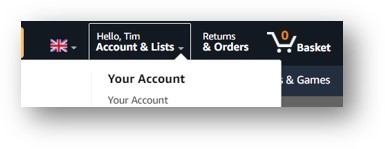
Select the Login and Security option
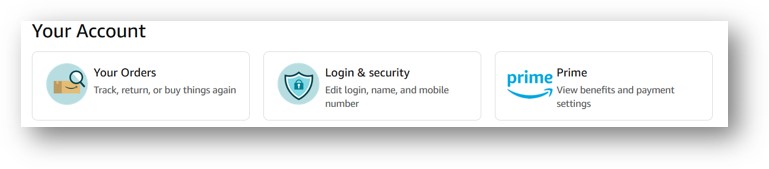
Edit the Two-Step Verification settings
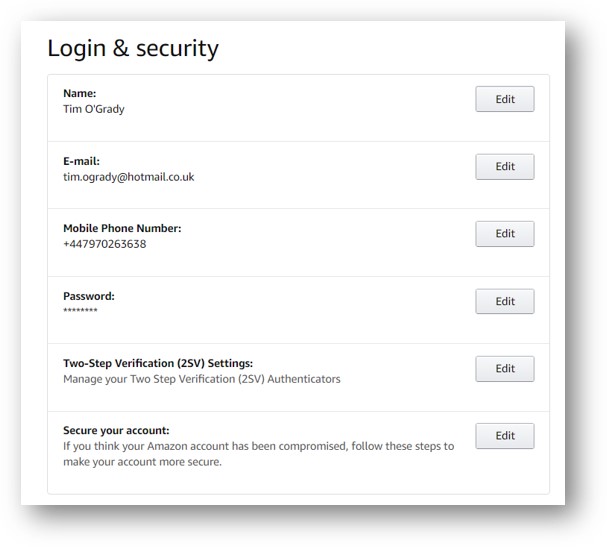
Using a different phone number
If you have access to a different mobile number (maybe your personal one, perhaps a co-worker) then add it in here.
When you then are faced with the Two-Step Verification (2SV) you can select which of those numbers to send the 2SV code to, giving you options if one of them is no longer available.
Using an authenticator app
This is our preferred method as it’s more portable, providing you keep a copy of the secret key!
Click on ‘add new app’ and underneath the QR code you will see a ‘can’t scan the barcode’ link, click on this to reveal the secret key.
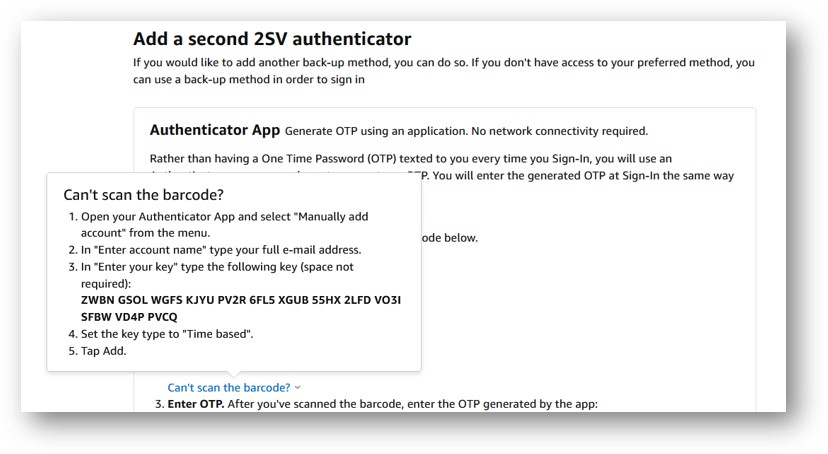
Copy this secret key and paste it somewhere safe. I often advise clients to email a copy to themselves and their boss so both can find it.
Then, using a browser plugin like GAuth for Chrome or Authenticator for Firefox, add a new entry, paste in your secret key and then copy the six digit code that’s generated. Go back into Amazon and paste the six-digit code in the box where you are asked to verify.
All done, you’ve now got a back up method of receiving the 2SV in the event you can’t access your desk phone or you change your mobile number and your Amazon account access is protected.